Builder Essentials
A mod designed to improve the Terraria building experience!
A mod designed to improve the Terraria building experience!
Allows the user to select a custom slope instead of cycling through them all. It'll behave like a vanilla hammer if no custom slope is selected. Great to fill huge holes. If present in the inventory, will provide infinite paint to the user. Combines all Paint Tools. Combines all Spectre Paint Tools. Combines all building wands in the game. Selection/Mirror axis The Mirror Axis will turn Red if not valid (needs to be fully inside a selection) and Yellow if valid. Mirror Axis can be 1 or 2 wide in all 4 directions. Tile and wall placements Painting, hammering and breaking tiles Used to place blocks in shape-like forms! You need to have a powerful enough pickaxe in your inventory to undo your last placements! Auto Hammer
Auto Hammer
Mouse Button
Description
Left
Hammer tiles
Right
Open slope selection menu
Materials
Station
1x
 + 200x
+ 200x 


 Fill Wand
Fill Wand
Mouse Button
Description
Middle
Click on a tile to select it as the working type of tile
Left
Tile placement in selected region
Right
Tile removal in selected region. Only removes the working type of tile selected unless air is selected
Assigned Keybind
Undo last placement
The selection region range must be increased/decreased with the use of a hotkey that is DISABLED by default in tModLoader.
You need to have a
powerful enough pickaxe in your inventory to undo your last placements!
Materials
Station
1x
 + 1x
+ 1x 


 Infinite Paint Bucket
Infinite Paint Bucket
To be used with vanilla painting tools, you still need to make the paint you want to use the first one in your inventory.
Materials
Station
999x
 + 999x
+ 999x  + 999x
+ 999x  + 999x
+ 999x 

 Paint Brush
Paint Brush
Mouse Button
Description
Left
Paint tiles
Right
Open paint selection menu
Can be used with either Vanilla Paint or the Infinite Paint Bucket.
Materials
Station
1x
 + 1x
+ 1x  + 1x
+ 1x 


 Spectre Paint Brush
Spectre Paint Brush
Mouse Button
Description
Left
Paint tiles
Right
Open paint selection menu
Can be used with either Vanilla Paint or the Infinite Paint Bucket.
Materials
Station
1x
 + 1x
+ 1x  + 1x
+ 1x 


 Multi Wand
Multi Wand
Mouse Button
Description
Left
Place tiles
Right
Open wand selection menu
Requires the selected wand specific blocks to use.
Materials
Station
1x
 + 1x
+ 1x  + 1x
+ 1x  +
+
1x  + 1x
+ 1x  + 1x
+ 1x 

 Mirror Wand
Mirror Wand
Mouse Button
Description
Left
Places the mirror axis
Right
Places the selection rectangle
Note: Pressing LShift will square
your selection rectangle
Materials
Station
1x
 + 25x
+ 25x  + 25x
+ 25x 


 Shapes Drawer
Shapes Drawer
Mouse Button
Description
Middle
Clikc on a tile to select it as the working type of tile
Left
Tile placement in selected region
Right
Places the selection
Assigned Keybind
Undo last placement
Note: Pressing LShift will square your selection
Materials
Station
1x
 + 1x
+ 1x  + 1x
+ 1x 


1x
 + 1x
+ 1x  + 1x
+ 1x 


Can be used to craft all the items required by its crafting materials. Can be used to craft all the items required by its crafting materials. Can be used to craft all the items required by its crafting materials. Can be used to craft all the items required by its crafting materials. Can be used to craft all items in the game.
Pre Hardmode Crafting Station
Materials
Station
 +
+
 +
+
 +
+
 +
+
 +
+
 +
+
 +
+
 +
+
 +
+
 +
+
 +
+
 +
+
 +
+




Hardmode Crafting Station
Materials
Station
 +
+
 +
+
 +
+
 +
+
 +
+



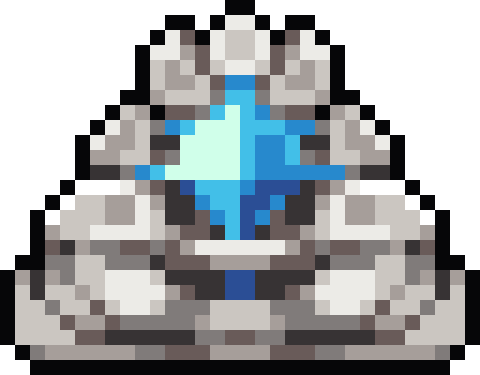
Specialized Crafting Station
Materials
Station
 +
+
 +
+
 +
+
 +
+




Themed Furniture Crafting Station
Materials
Station
 +
+
 +
+
 +
+
 +
+
 +
+
 +
+
 +
+
 +
+
 +
+
 +
+



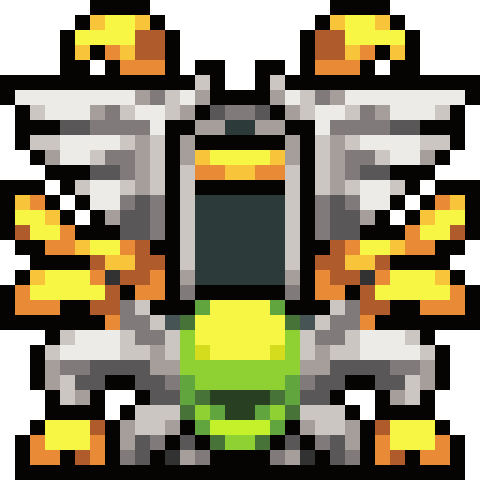
Multi Crafting Station
Materials
Station
 +
+
 +
+
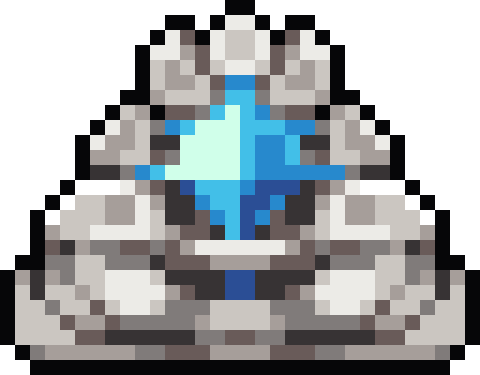 +
+


Disables all hostile events, invasions, bosses, NPCs (except for Town NPCs) and keeps the time fixed at 12pm. An accessory that does nothing by itself but it allows upgrades to be added.Upgrades can be toggled from the UI that's located in the bottom left corner.
Modules that can be attached to a Building Wrench [ A neat ruler that can be bent to get the perfect round corners! Build In Peace
Build In Peace
How to obtain
Has a 100% chance to be dropped by the Moon Lord.
 Building Wrench
Building Wrench
Materials
Station
6x
 or 6x
or 6x 


1x
 + 1x
+ 1x 

 Wrench Upgrade Modules
Wrench Upgrade Modules
 ].
].
Each module is crafted differently and unlocks a different upgrade.
Module
Upgrade
Materials
Station

Fast Placement
1x
 + 1x
+ 1x  +5x
+5x 



Infinite Range
1x
 + 1x
+ 1x  + 5x
+ 5x 



Infinite Placement
3x
 + 5x
+ 5x  + 5x
+ 5x 



Infinite Pickup Range
20x
 or 20x
or 20x  + 5x
+ 5x 


 Improved Ruler
Improved Ruler
Mouse Button
Description
Right
Place the ruler line
Left
Bend the ruler line
Materials
Station
1x


